Download YouTube Video
What is MPDownload.net?
MPDownload.net is a free platform that allows you to download YouTube videos directly to your device. Simply enter the video link in our search bar, and within seconds, you'll get a direct link to download it in MP4 format. No hassle, instant results!
How do we download the video?
1. Copy the YouTube video
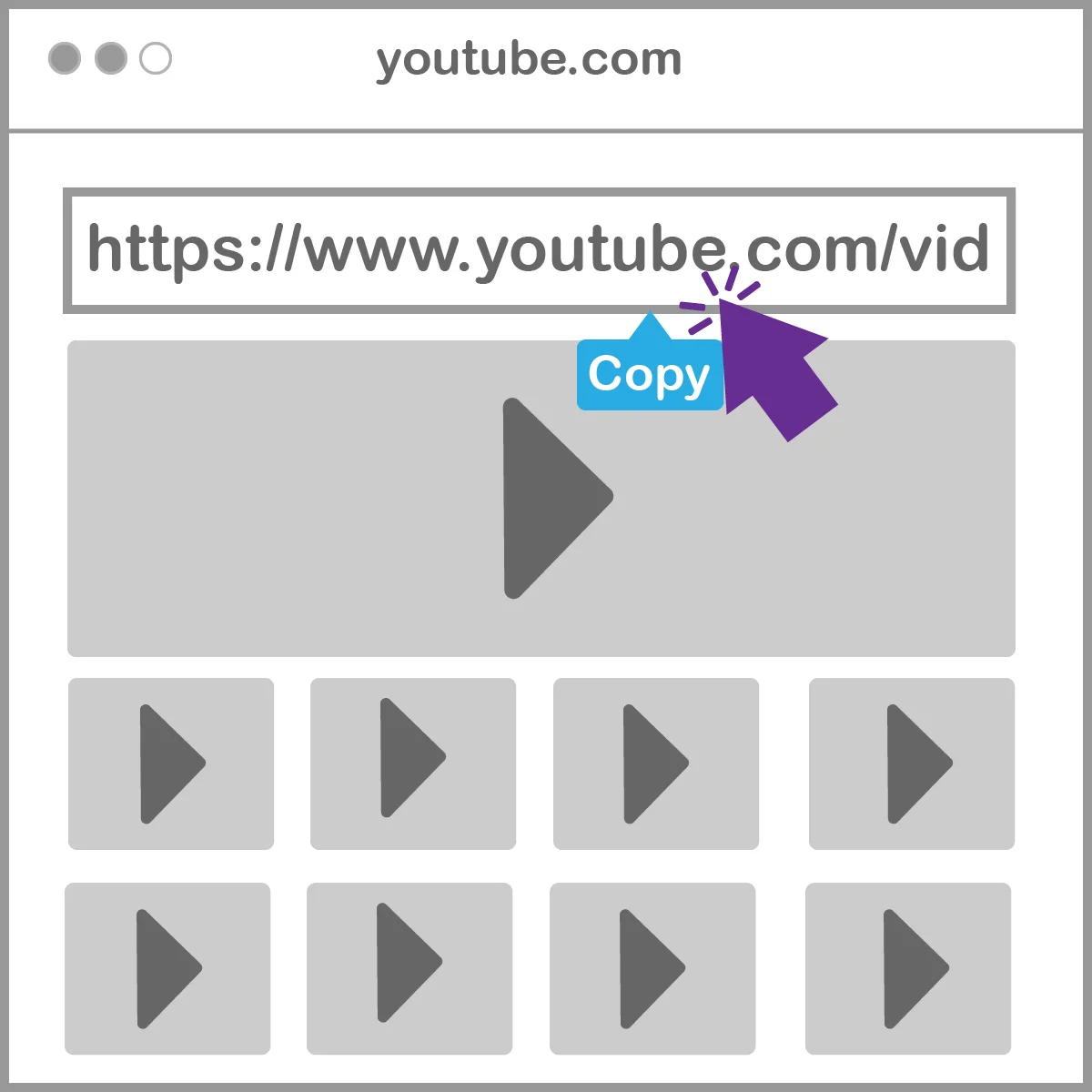
Open the YouTube video and copy the URL by selecting the full link or using the shortcut CTRL + C for Windows and CMD + C on MAC.
2. Paste the video URL in the input field.

Go back to the downloader at mpdownload.com and paste the link into the form at the top of the page. Then click on search.
3. Download the video

If the video can be downloaded, the video image will appear along with the title and duration, next to it will be the download button. Click it and a new window will open with the video ready for download, right-click and select 'Save video as'.
Instructions to Download YouTube Videos
- Step 1: Enter the YouTube video URL you want to download. You can use either a full video URL or a short URL (YouTube Shorts).
- Step 2: Click on the 'Search' button to let the system fetch the video information.
- Step 3: If the URL is valid, a 'Download' option will appear below the video.
- Step 4: Click on the 'Download' button to open a new window with the direct download link for the video.
- Step 5: Once the direct download link window opens, right-click on the link and select 'Download or Save link as...' to start the download.
- Tip: If the download option is not visible, check that the URL is correct and the video is available.